
Freeware by Fred Nachbaur

| Harmonic Analyser | Midi Temper | Piano Tuner | License | Download | Demos | Walk - through | Links | Other Stuff |
 |
Midi Tempering Utilities
Freeware by Fred Nachbaur |
 |
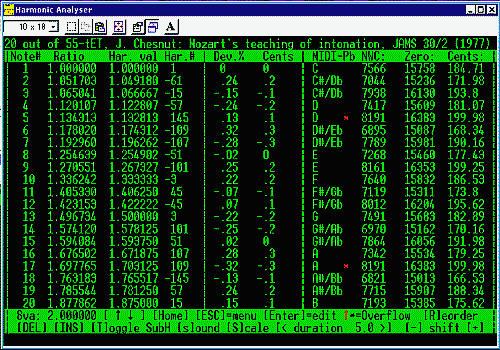
|
The project has evolved from these humble beginnings into a versatile freeware tempering tool, whose main uses are to improve the authenticity of existing midi performances, and to give an infinite number of possibilities for refinements in new work. The program includes a number of pre-defined temperaments, and gives the midi pitch-bend equivalent for each tone. The tonic note can be changed, so you can (for instance) do a "well" temperament based on a key other than C. |
 Walkthrough now available for first-time users.
Walkthrough now available for first-time users.
 |
 |
| Original | Tempered |
 |
 |
| Original | Tempered |

 Also a bit off-topic, but since I don't quite know where else to put it, here is an
alternate skin I did up for my favourite midi player,
VanBasco's Midi Player. I call it "Mahogany Pastel", it's
essentially just a recolouration of the original skin, which is why you won't find it on their skins page.
Also a bit off-topic, but since I don't quite know where else to put it, here is an
alternate skin I did up for my favourite midi player,
VanBasco's Midi Player. I call it "Mahogany Pastel", it's
essentially just a recolouration of the original skin, which is why you won't find it on their skins page.
 While we're off topic... here's a replacement for the awful sndrec32.exe wav recorder that was
provided with Windows. If you happen to be one of those unfortunates who didn't get a decent wav
recorder with your soundcard, here's the one that came with mine. Not the greatest thing in the world,
but it's small and it works. It operates pretty much like the Windows recorder, except that it writes
direct to disk and therefore doesn't have the under-one-minute limitation of sndrec32.exe.
While we're off topic... here's a replacement for the awful sndrec32.exe wav recorder that was
provided with Windows. If you happen to be one of those unfortunates who didn't get a decent wav
recorder with your soundcard, here's the one that came with mine. Not the greatest thing in the world,
but it's small and it works. It operates pretty much like the Windows recorder, except that it writes
direct to disk and therefore doesn't have the under-one-minute limitation of sndrec32.exe.